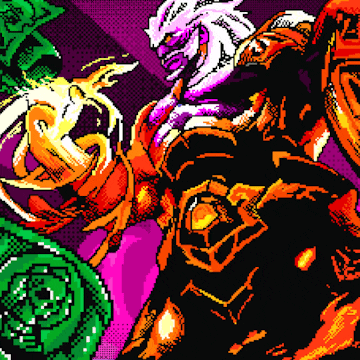How to Use Rocket League Activate - Guide by Rivalry
Learn all you need to know about activating your Rocket League account
Rocket League is one of the most fun games that you can play with your friends and family. It’s also a serious esport with tournaments that offer huge prize pools, ranging from hundreds of thousands to millions of dollars. Many bet on these events and follow them regularly. But if you’re just starting to play Rocket League, you may have basic questions about the game. And one of those questions is this: how do I activate my Rocket League account on the rocketleague.com/activate page?

About Rocket League and Its Acquisition by Epic Games

If you’re new to Rocket League, what you need to know is that the game was published almost 7 years ago. The game sold more than 10 million copies and is considered to be a huge success. From a creative perspective, it’s also quite revolutionary. The idea of playing football with rocket cars and a gigantic ball is absolutely brilliant and people loved it right away.
Esports Side
Rocket League became an esport in 2016, just 1 year after the game was published. Initially, the events were small and had prize pools of 55,000 - $125,000. But they quickly grew to larger sums and also got more numerous. In 2021, there were 9 of them in total. This number is quite good given the circumstances.
Rocket League - New Owner
In 2019, Epic Games bought Rocket League for a few hundred million dollars from its original developer, Psyonix. As a result, players now need to create an Epic Games account and activate Rocket League on that account to play the game.
Steps to Activate Rocket League

Rocket League is free to play. But before you can play it, you need to activate your Rocket League account. This is not very complicated but it’s still useful to know what the steps are.
To activate Rocket League, go to rocketleague.com/activate and log in using your Epic Games account. If you don’t have an Epic Games account, you will need to sign up first. You can do this after you’ve clicked on the Log In button. On the new page, you get asked to choose your sign in option. The Sign Up button you’re looking for is at the bottom of this page. If you’re a Fortnite player, you already have an account.
If the Rocket League Activate page is not working, try refreshing it. But it should work the first time.
The next step you need to take to activate Rocket League is to choose your primary platform. This platform will be used to track your competitive rank, experience level, and Rocket Pass progress. Everything related to esports tokens and credits remains on the platform that you purchased them on. These esports tokens belong to your Epic Games account but can only be used on their original platform.

How to Connect Multiple Platforms to One Epic Games Account
If you want to connect additional platforms to your Epic Games account, you need to go to the Accounts Connections page, located on epicgames.com. There you can connect your Xbox, PlayStation, etc. to the account. This is useful if you want to engage in cross-platform play. From your linked platforms, you can select your primary one.
Linking Rocket League account to Epic Games account - Key Things to Consider

Here are some things that you must know about linking your Rocket League account to your Epic Games account.
Rewards
Epic Games encourages players to link their Rocket League account to their Epic League account by offering them an item. Each player who does this receives the Chopper EG Wheel, which is added to their inventory immediately.
Platform-Exclusive Items
Platform-exclusive items cannot be accessed via your Epic Games account. However, you will still be able to access them on their native platforms. The same thing applies to premium DLC packs that were purchased by Nintendo Switch before Free-to-play. However, this will change in the future.
Despite the limitations, you will still need to create an Epic Games account to play Rocket League.
Non-Primary Platforms
Your competitive rank and Rocket Pass progress are available to you only on your primary platform. As was mentioned before, this is the platform where all your Rocket League progression is stored. When choosing your primary platform, you should always choose the platform where you’ve competed in Rocket League for the longest duration and have reached the highest rank. Once you’ve selected your option, that account will be accessible from all of your linked platforms.
Getting Help
Epic Games provides professional customer support services. If you have any additional questions regarding your primary account or how to use the Rocket League activate page, feel free to search their knowledge base.