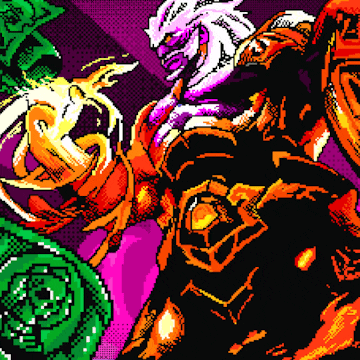A Guide to Finding the Best Sensitivity for PUBG Mobile
PUBG Mobile is a hugely popular game that has been downloaded more than 1 billion times since its release. It’s also an esport that features dozens of tournaments that you can watch and bet on. But if you’re new to it or don’t know how to improve your performance, you might be wondering what is the best sensitivity for PUBG Mobile. This guide presents a brief analysis of this topic.
Considerations Regarding the Best Sensitivity for PUBG Mobile
Sensitivity plays a huge part in any FPS game. And that’s because it determines your aim and precision. Too much of it and you will miss the mark too often. Too little and you will need too much time to change your aim and shoot. Getting it right is really important and the higher your rank, the more important it becomes. At the pro level, players react extremely quickly and need very few bullets to get the job done. If you can’t do the same thing, you will not win any duels and you will likely be regarded as a weak competitor.
Mouse Sensitivity

This type of sensitivity applies to your mouse and is independent of the one inside the game. As you probably know, having a good gaming mouse can make a big difference in your results. With a poor mouse, you’re likely to miss more often and have delayed responses to situations that require you to be lightning fast.
The sensitivity of your mouse is also known as true sensitivity. The measurements are made in DPI (dots per inch) or eDPI (effective dots per inch). As you might imagine, high-quality gaming mouses have better values and better features than cheap ones and are worth every dollar if you’re a gamer.
In-Game Sensitivity
This type of sensitivity varies from game to game and is a feature of each individual title. It may depend to some extent on your mouse sensitivity but you always need to experiment with it and adjust it based on your preferences.
As a gamer, it’s important to note that you will feel the combination of these two types of sensitivity, so you should never rely just on one of them. Make sure your mouse is both decent and well calibrated and then make sure your in-game sensitivity has the right set of values as well. For PUBG Mobile and other shooters, personal experience and personal preference should be carefully considered when picking the right settings. Everything else, despite being rational advice, may prove to be too general for your particular case. But it may still point you in the right direction.
The Three Types of Sensitivity Settings in PUBG Mobile
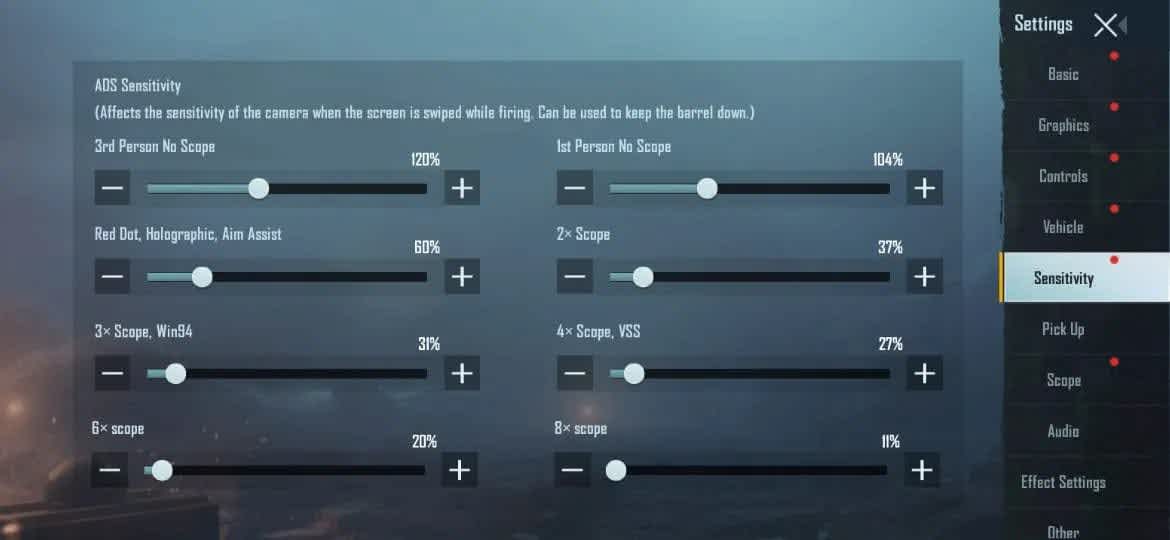
If you want to discover the best sensitivity settings for PUBG Mobile, the first thing you need to understand is the types of sensitivity settings available inside the game. These settings categories are the following:
· camera sensitivity settings
· ADS sensitivity settings (or Aim Down Sight sensitivity settings)
· gyroscope sensitivity settings
Each of these sensitivity settings can improve your movement, aim, and overall experience. When you first start playing PlayerUnknown’s Battlegrounds Mobile, the game offers you the default sensitivity settings. But the standard values may not be what you need or desire to achieve maximum performance. So it’s always a good idea to tweak them and experiment until you discover what you like and what works best. Discovering the best sensitivity settings is a process, not something that you can achieve from the first try.
The Best Camera Sensitivity for PUBG Mobile
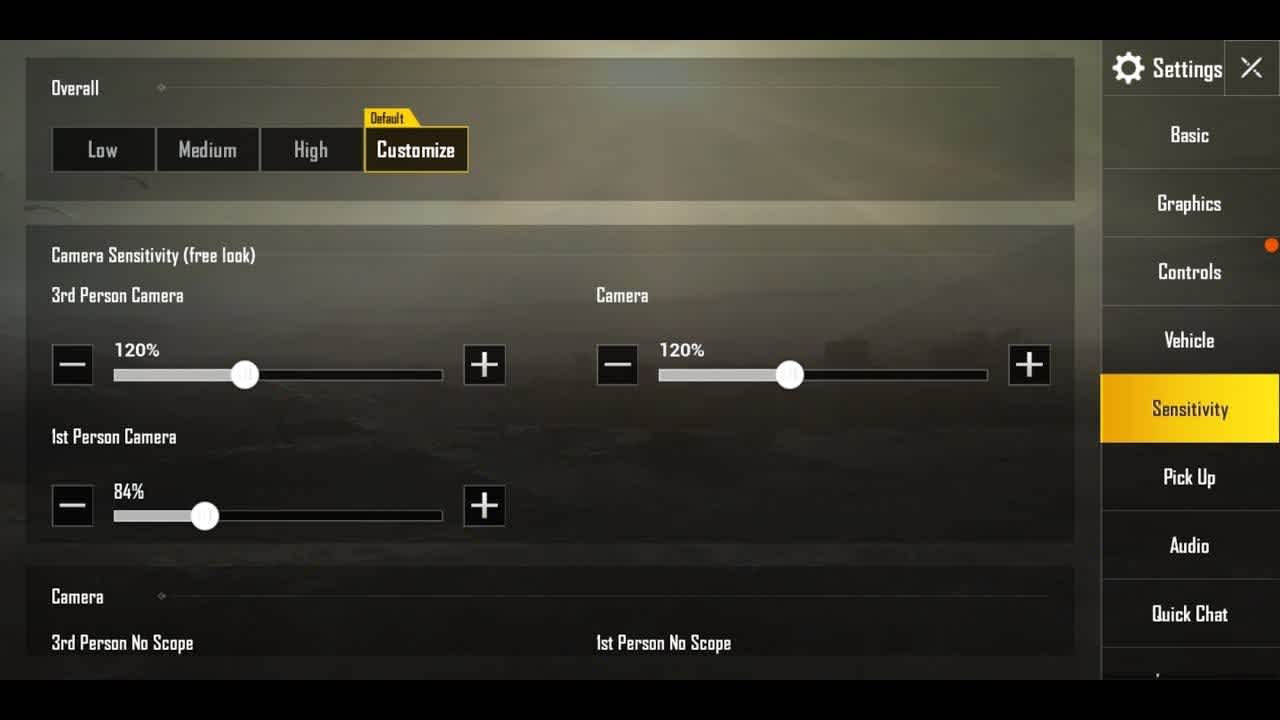
Your camera sensitivity settings in PUBG Mobile are used whenever you are looking around, searching for targets or trying to orient yourself. These types of player actions occur very frequently, so it’s important to optimize them as much as you can.
These are generally the settings for the best camera sensitivity for PUBG Mobile:
- Camera: 130%
- TPP: 115%
- FPP: 105%
- TPP with no scope: 125%
- FPP with no scope: 120%
- Red Dot, Holographic, Aim Assist: 60%
- 2x Scope: 75%
- 3x Scope: 25%
- 4x Scope: 10%
- 6x Scope: 20%
- 8x Scope: 10%
The value for each of these camera sensitivity settings can vary slightly up or down. But you’re likely to find the above values very close to what you need. A good experimentation strategy is to start with these PUBG Mobile settings and then tweak one of them at a time, first up and then down, to see if the outcome works better for you than the standard.
Another potential set of camera sensitivity settings for your starting state is the following:
- Camera: 150%
- TPP: 120%
- FPP: 100%
- TPP with no scope: 130%
- FPP with no scope: 130%
- Red Dot, Holographic, Aim Assist: 70%
- 2x Scope: 80%
- 3x Scope: 15%
- 4x Scope: 25%
- 6x Scope: 15%
- 8x Scope: 5%
The Best ADS Sensitivity for PUBG Mobile
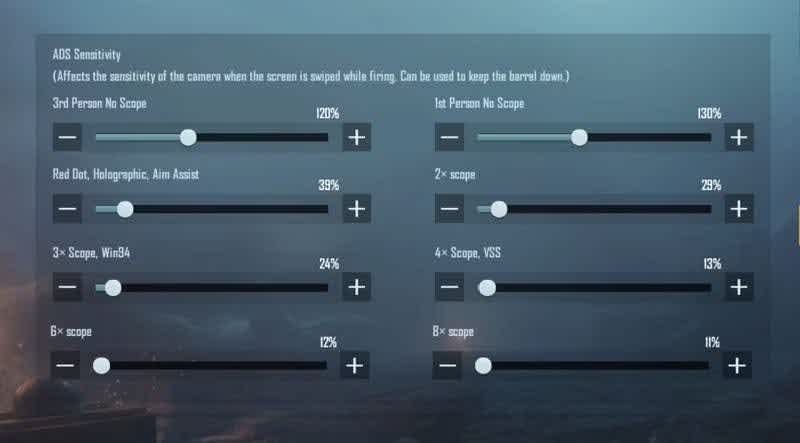
The best ADS sensitivity settings for PUBG Mobile will allow you to aim much better than usual. Your precision accuracy improves significantly if the sensitivity is just right, but you have to start by asking this question: what kind of sensitivity do I enjoy playing with in other first-person shooters and mobile games?
Someone who likes everything to move slowly may find the optimal values completely annoying and ineffective. Likewise, you may be a player who enjoys speed in this area. Just as with camera sensitivity settings, ADS sensitivity settings will require some tweaking. Start from the values provided below and make one change at a time.
- TPP No scope: 110%
- FPP No scope: 110%
- Red Dot, Holographic, Aim Assist: 60%
- 2x Scope: 40%
- 3x Scope: 30%
- 4x Scope: 30%
- 6x Scope: 20%
- 8x Scope: 10%
If you find that the above default state is too far off from what you’re used to, you can also try the following PUBG sensitivity settings for your game’s ADS:
- TPP No scope: 90%
- FPP No scope: 100%
- Red Dot, Holographic, Aim Assist: 55%
- 2x Scope: 45%
- 3x Scope: 35%
- 4x Scope: 30%
- 6x Scope: 22%
- 8x Scope: 12%
The Best Gyroscope Sensitivity for PUBG Mobile
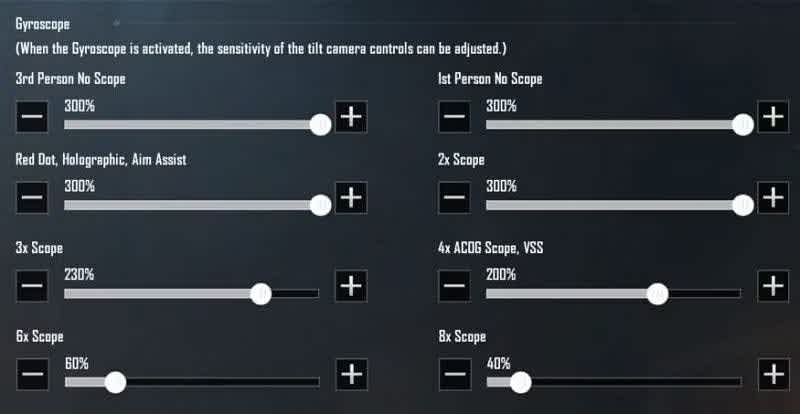
In PUBG Mobile, the gyroscope is an important feature that allows you to move your character’s viewpoint relative to the tilting direction of your smartphone device by utilizing a gyroscope sensor. To utilize this feature, enable Activate The Scope or Always On in the main tab of PUBG Mobile’s settings.
To achieve the best gyro sensitivity for PUBG Mobile, your settings should be tweaked starting from these values:
- 3rd Person (TPP) No Scope: 300%
- 1st Person (FPP) No Scope: 300%
- Red Dot, Holographic, Aim Assist: 300%
- 2x Scope: 300%
- 3x Scope: 180%
- 4x Scope: 180%
- 6x Scope: 80%
- 8x Scope: 50%
A second viable starting point for your Gyroscope PUBG Mobile settings is this:
- 3rd Person (TPP) No Scope: 350%
- 1st Person (FPP) No Scope: 350%
- Red Dot, Holographic, Aim Assist: 350%
- 2x Scope: 300%
- 3x Scope: 220%
- 4x Scope: 200%
- 6x Scope: 100%
- 8x Scope: 60%
Each setting is important, so take them one by one if you want to enjoy the best PUBG experience and achieve the level of control that allows you to hit a perfect headshot or deal more easily with recoil. If you naturally like higher sensitivity, it’s a good idea to forgo lower values for each sensitivity setting and just experiment with new settings that have higher values than the standard provided here. Your overall gameplay and the gaming experience you have should tell you when it’s time to stop.
FAQs
Here are some of the most frequently asked questions about PUBG Mobile settings.
How can I use the BGMI sensitivity code?
To use the PUBG Mobile or BGMI sensitivity code, open the game on your device, go to the settings menu, and then search for the controls option. Tap on customize to get into the controls section and then on the layout option. This should open a new screen with 3 layout options.
How can I copy the PUBG Mobile sensitivity code?
If you want to copy the PUBG Mobile sensitivity code, you will need to tap on the layout management option. After you’ve done that, tap on the search method button. This should give you the option to copy or paste the sensitivity code.
How can I share my BGMI sensitivity code?
If you want to share your PUBG Mobile or BGMI sensitivity code, go to settings and then select the layout management option. Find the “search method” and share your code.
Conclusion
Finding the best sensitivity for PUBG Mobile is not difficult if you know what values you need to start from. But it will require a bit of experimentation on your part. The only way to find your unique optimal settings is to play the game and gradually tweak each value until you’re satisfied.