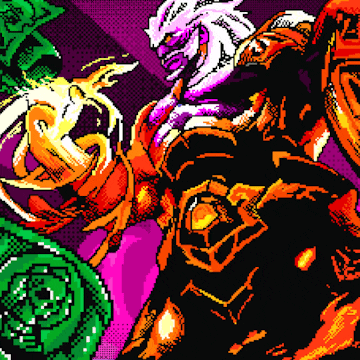Valorant Crosshair Codes 2023: Players Friendly Guide
Valorant is an online shooter game that combines characters, realistic gameplay, and magical abilities into one seamless experience. The game was created by Riot Games and released on June 2. 2020. It is a free-to-play FPS game that mostly revolves around teamwork and individual aim. And that's where crosshair comes into place. The perfect crosshair can drastically improve your aim and make you a better overall player.
Luckily, you may modify your Valorant crosshair to fit your playstyle and assist you in this process. In order to do so, you will need to use Valorant crosshair codes, which will enable you to create custom Valorant crosshairs. In this guide, we'll show you how to use Valorant crosshair settings and share with you some of the best and most effective Valorant crosshair codes to try.
How to Import Valorant Crosshair?
It's relatively easy to import any Valorant crosshair code. Head over to the settings menu, open crosshair settings, and click import profile. A new window will pop up, and you just need to paste the crosshair profile code. Click Import and choose the name of your profile. Easy as that.
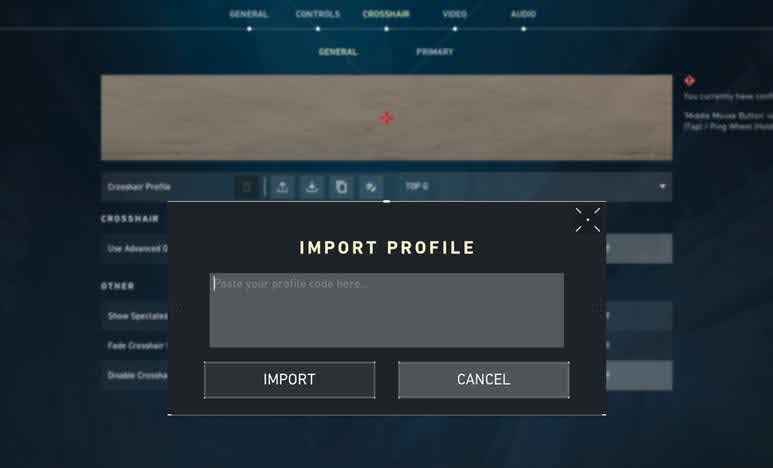
Alternatively, you can manually adjust the crosshair by changing the color, outlines, opacity, and thickness of both inner and outer lines.
Professional Valorant Players Crosshair Codes
Your aim and gameplay may both improve with the correct crosshair. Valorant crosshair selection is still primarily a matter of taste, though. Finding what works for you might be overwhelming with so many different settings to try; for this reason, starting with the crosshair settings used by the best players can be helpful. That's why you should consider using pro player crosshair codes.
Here are the top 10 best Valorant crosshairs from pros:
Shroud Crosshair Code
0;P;h;0;0l;5;0o;0;0a;1;0f;0;1b;0

Wardell Crosshair Code
0;s;1;P;h;0;0t;1;0l;4;0o;1;0a;1;0f;0;1b;0;S;o;1

Hiko Crosshair Code
0;P;c;1;h;0;d;1;z;1;0t;1;0l;2;0a;1;0f;0;1l;5;1o;4;1a;1;1m;0;1f;0

Guard JonahP Crosshair Code
0;P;c;5;o;1;0t;1;0l;3;0o;1;0a;1;0f;0;1b;0

ShahZaM Crosshair Code
0;P;c;1;o;1;f;0;0l;5;0a;0.5;0f;0;1b;0

Stewie2k Crosshair Code
0;c;1;P;c;4;u;000000FF;h;0;f;0;m;1;0l;5;0v;4;0g;1;0o;1;0a;1;0f;0;1b;0

Scream Crosshair Code
0;s;1;P;c;5;o;1;d;1;z;3;f;0;0t;6;0l;0;0a;1;0f;0;1b;0;S;c;6;s;0.949;o;1

TenZ Crosshair Code
0;s;1;P;c;5;h;0;m;1;0l;4;0o;2;0a;1;0f;0;1b;0;S;c;4;o;1

Marved Crosshair Code
0;P;c;1;h;0;f;0;0l;3;0o;2;0a;1;0f;0;1b;0

Mistic Crosshair Code
0;s;1;P;o;1;f;0;0t;1;0l;2;0o;2;0a;1;0f;0;1b;0

Of course, there are more codes you can try, but the ones mentioned above are the best ones from the pro scene. Import each one of them individually and see what works for you.
Famous and Unique Valorant Crossahir Codes
Let's examine a few of the popular creative crosshairs that are a little bit unusual and unique.
Circular Crosshair Valorant
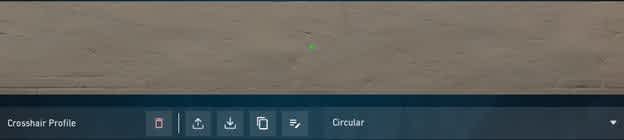
Some gamers want large crosshairs that react to gunfire, while others choose smaller crosshairs that are static and less noticeable. On the other hand, you can always use a Valorant circle crosshair if you want something in mid of these two.
Circle Valorant crosshair is one of the more well-known. Many players joked at this crosshair, but it quickly gained enormous popularity after being used by certain pros.
The easiest way to get this crosshair is by using the code:
0;P;c;1;h;0;d;1;z;3;f;0;0t;3;0l;1;0o;1;0a;1;0f;0;1t;0;1l;0;1o;0;1a;0;1f;0
To unlock the crosshair, copy the code and paste it into the settings. However, if you want to adjust your crosshair from scratch and create your own unique circular crosshair, do the following:
- Navigate to the menu's crosshair settings.
- Reset your Crosshair to its default settings by clicking the reset button in the top right corner of the PC screen.
- Regardless of your color, be sure to turn off the outlines.
- Turn on the Show Inner Lines setting by scrolling down to the Inner Lines options.
Use these inner line settings in Valorant to make a circular crosshair:
- Inner Line Opacity: 1
- Inner Line Length: 1
- Inner Line Thickness: 3
- Inner Line Offset: 1
Flower Crosshair Valorant

The Flower crosshair is a common design in Valorant, and while some people find it awkward, others enjoy it for better aim. On the Crosshair Settings page, you may import the crosshair code and change how it looks in the game. Here's how to activate the Valorant Flower crosshair:
Crosshair
- Category: Setting
- Crosshair Color: Yellow
- Outlines: ON
- Outline Opacity: 1
- Outline Thickness: 1
- Center Dot: ON
- Center Dot Opacity: 1
- Center Dot Thickness: 3
- Override Firing Error Offset with Crosshair Offset: OFF
- Override All Primary Crosshairs with my Primary Crosshair: OFF
Inner Lines
- Show Inner Lines: ON
- Inner Line Opacity: 1
- Inner Line Length: 3
- Inner Line Thickness: 1
- Inner Line Offset: 3
- Movement Error: OFF
- Movement Error Multiplier: 0
- Firing Error: OFF
Outer Lines
- Show Outer Lines: ON
- Outer Line Opacity: 0
- Outer Line Length: 1
- Outer Line Thickness: 9
- Outer Line Offset: 2
- Movement Error: OFF
- Movement Error Multiplier: 1
- Firing Error: OFF
Feel free to change the color or adjust it to the way you prefer it. If you want the one from the picture above, use code: 0;P;c;4;o;1;d;1;z;3;f;0;0t;1;0l;3;0a;1;0f;0;1t;9;1l;1;1o;2;1a;0;1m;0;1f;0.
Smiley Face Crosshair Valorant

The Smile crosshair is one of the most unique crosshairs in Valorant. The performance of the Smiley face crosshair isn't great, but it encourages positivity which is something we need more of in Valorant.
Use the import code below to quickly add the smiley face design to Valorant if manually adjusting settings isn't your thing.
Smile crosshair code: 0;P;c;1;t;2;o;1;m;1;0t;10;0o;0;0a;1;0f;0;1t;3;1l;3;1o;0;1a;0;1m;0;1f;0
Heart Crosshair Valorant

The heart-shaped crosshair is one design that has become increasingly popular among gamers. This may be a nice substitute for the standard crosshair that you typically find in games, though it might not be practical for those attempting to advance in rank and win their games.
General Crosshair settings
- Color: Pink or Red
- Outlines: On
- Outline Opacity: 0.1
- Outline Thickness: 1
- Center Dot: Off
- Center Dot Opacity: N/A
- Center Dot Thickness: N/A
- Override Firing Error Offset With Crosshair Offset: On
- Override All Primary Crosshairs With my Crosshair Offset: Off
Inner Lines
- Show Inner Lines: On
- Inner Line Opacity: 0.7
- Inner Line Length: 3
- Inner Line Thickness: 5
- Inner Line Offset: 1
- Movement Error: Off
- Firing Error: Off
Outer Lines
- Show Outer Lines: On
- Outer Line Opacity: 0.7
- Outer Line Length: 5
- Outer Line Thickness: 1
- Outer Line Offset: 0
- Movement Error: Off
- Firing Error: Off
Alternatively, you can use the code.
Hearth crosshair code: 0;P;c;7;o;0.1;d;1;z;1;a;0;m;1;0t;10;0l;5;0a;1;0f;0;1t;4;1l;10;1o;1;1a;1;1m;0;1f;0
FAQs
How to copy crosshair in Valorant?
The crosshair code of another person can be copied during any match. Open the console while watching someone else and enter "/crosshaircopy" or "/cc". It will allow you to copy that person's crosshair, and you just need to import it as a new profile to use it.
How to share Valorant crosshair?
To share your Valorant crosshair, it's enough to export the crosshair code and share it.
How to import crosshair from Valorant to AimLab?
Currently, the only way to import Valorant crosshair to AimLab is via screenshot.
- Capture a picture of your Valorant Crosshair
- Remove the screenshot's backdrop and save it as a .png (make sure it's 1920x1080 to get the best results)
- Launch Aim Lab and import the image
- Click "Save Changes" after changing "Type" to upload the chosen Crosshair.
Want to learn more about Valorant? You will find all the useful information: from guides about maps, system requirements and crosshair codes, to useful articles on how to check your purchase history in our blog section.