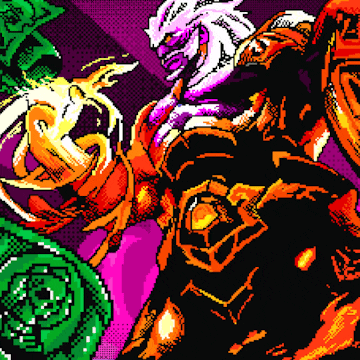Overwatch 2 Crossplay: How to Play Cross-Platform
Everything You Need To Know About Overwatch 2 Crossplay
It's coming up to the first anniversary of Overwatch 2's launch. The free-to-play hero FPS quickly captivated players globally. With its cast of unique characters and fast-paced gameplay, it's no wonder players wanted to group up with friends.
The original Overwatch didn't support any form of crossplay between console and PC. Luckily, Blizzard Entertainment listened to the pleas of players. Overwatch 2 has enabled crossplay and cross-progression so anyone can access the game.
Here's how to play together with your friends across all platforms with Overwatch 2 crossplay, including PC, Xbox, PlayStation, and Nintendo Switch.
What is crossplay in Overwatch 2?
Joining the hype train of other games like Apex Legends, Blizzard Entertainment finally released cross-platform play and cross-progression for Overwatch 2. The popular hero FPS is free on PC and consoles like Nintendo Switch, PlayStation 4 & 5, Xbox One, and Xbox Series X/S.
Make a Rivalry account today, and get your first bet on the house!Overwatch 2 crossplay means players across all platforms can come together and play online in Quick Play, though not competitive matches. Overwatch 2 also supports cross-progression for players who like to use different platforms.
How to set up cross platform play for Overwatch 2
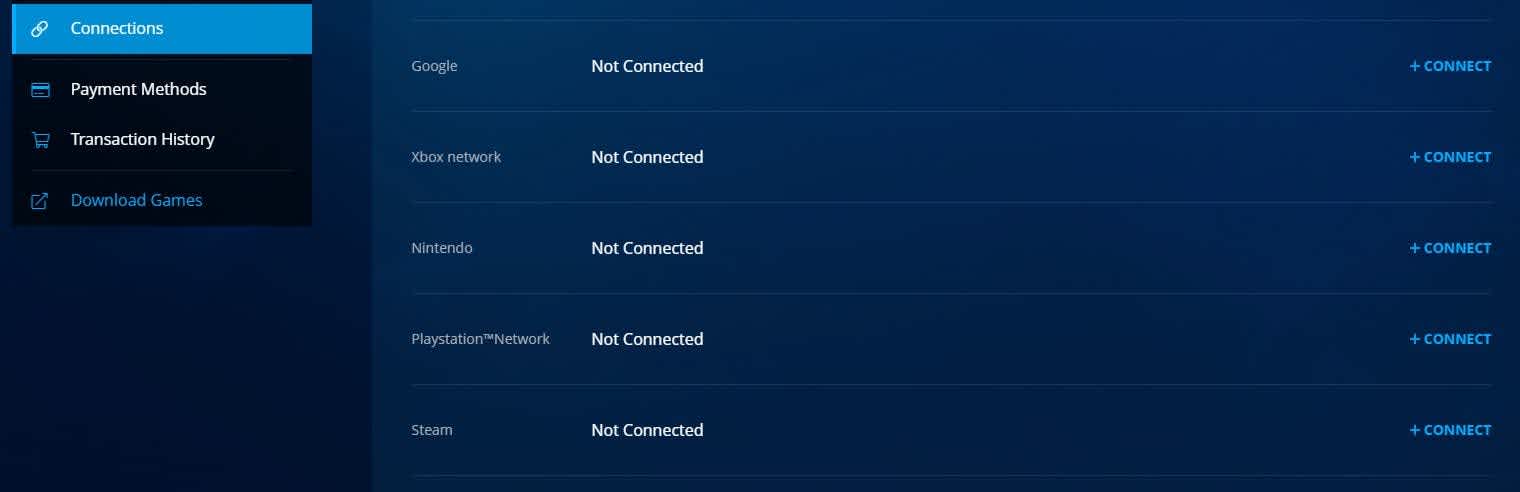
To play with your friends on other platforms, you must ensure your console account is linked to your Battle.net account. Follow this simple step-by-step guide below.
- Sign up to Battle.net if you haven't already. If you already have a Battle.net account, you can skip this step and log in.
- Click on your account's name in the top-right corner.
- Select account settings in the dropdown menu.
- From there, press connections. You should see a list of options for console accounts, so you can connect your Battle.net to Xbox Live, PlayStation Network, or Nintendo account.
Now that you've created your Blizzard account, you must link it to your pre-existing Overwatch 2 account on your console.
- Log into Overwatch 2 from your console of choice.
- The welcome screen should have an alpha-numeric code and a QR code.
- Either scan the code on your smartphone or head to blizzard.com/link.
- Confirm the connection on your Battle.net account.
- The game should notify you that your accounts have successfully merged.
- Feel free to party up with friends and queue up for some fun!
How Does Crossplay Work In Overwatch 2?

Crossplay is enabled for most game modes in Overwatch 2, except for Competitive Play. If you're a die-hard PC player grouping up with a console player in the same party, you are restricted to non-Competitive games like Quick Play.
Any group with PC and console players will automatically join the PC pool for matchmaking. Console players will have to say goodbye to the luxury of aim assist, as it's disabled to equalize the playing field in Overwatch 2 crossplay.
When playing ranked matches, players will be split into two pools depending on the system they use: one for console players and another for PC players. This is mainly due to console players having Aim Assist.
Overwatch 2 Cross-Platform Progression
All Overwatch 2 cross-platform progression is stored on your Battle.net account, including all skins, achievements, and other cosmetics.
If you're a PC player switching to console or another platform, you can follow the steps above to account merge so everything is in one account. All your hard-earned collectables and ranks will be safe, as your Battle.net account will always sync your progress and changes across all consoles.
Final Thoughts
These simple steps should allow you to play with friends using Overwatch 2's crossplay feature! It had been a long time coming, but now PC and console players can join together and play. If you're a controller user, prepare for a steep learning curve as you go up against mouse-and-keyboard players!
Want more Overwatch 2 content? We've got the best crosshairs, a complete hero unlock guide, system requirements, and the best Overwatch 2 characters!
FAQs about Overwatch 2 crossplay
Does Overwatch 2 support crossplay?
Long story short, yes, Overwatch 2 is cross-platform and offers cross-progression, so you can use one account to play the game across all consoles.
Can PC and console play Competitive Mode Overwatch 2 together?
While crossplay is supported for most Overwatch 2 game modes, you can't group with console players when queuing for Competitive Mode. All consoles will be in the same pool (Xbox, PlayStation, Switch), while PC players will be in a separate queue.
How do I add friends for Overwatch 2 crossplay?
Once you've created a Battle.net account, you can add friends via Battle.net.
- In the Overwatch 2 main menu, select the "Social" menu to bring up the friends list.
- Click the "Add a Friend" button, and enter their Battle.net account name or the email address linked to their account.
- If they have accepted your request, you'll become friends and be able to invite them to your party from your Overwatch 2 friends list.