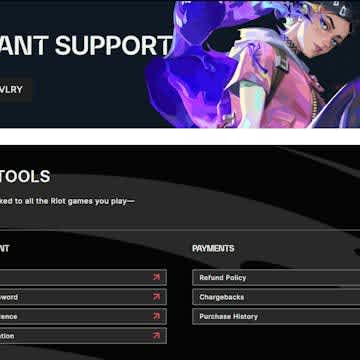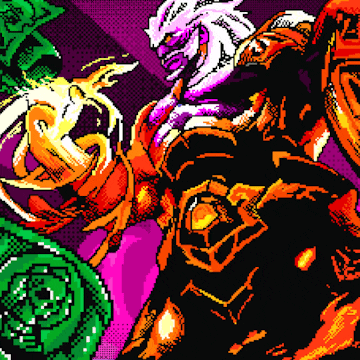Best Pro-Valorant Player Settings: Ultimate Guide (2024)
Last updated: April 24, 2024
Riot Games' Valorant is an iconic PC shooter game that takes tactical and economy elements from the classic CS:GO and combines them with individual agent abilities to create an entirely unique experience.
With Valorant Champions Tour 2023 in full swing, players will want to step up their own games and get involved in the action and level-up their own gameplay. That's where individual settings come into play. Valorant offers an accessible range of customizable in-game settings that players can tweak to suit their individual playstyle, giving them the edge they need to dominate in the battlefield. While Valorant crosshairs are especially important for aiming, other elements like designated hotkeys, video settings, mouse sensitivity, and frame rate are also crucial factors to consider.
It can be hard to find the best settings that work well for you. But who better to learn from than players from top teams - they are pro-Valorant players for a reason, after all. In this guide, we have listed some of the best Valorant settings takens from the pros themselves!
General Valorant Settings Tips
Valorant is a shooter game with low time-to-kill, meaning your precision must be on point. For this reason, it's crucial to pick a sensitivity setting that allows you to aim more precisely and react quickly.
Most Valorant pro settings follow the same baseline of a reasonably low DPI and mouse sensitivity, allowing them to make micro-adjustments to secure headshots and aim more accurately in fast-paced scenarios. Remember that playing with a lower sensitivity often requires ample desk/mousepad space to fully swivel your mouse around.
Join the pros and win big!Most high ELO and professional players tend to play on around 150-300 EDPI while high sensitivity players may use 300-450 EDPI. No pro player ever uses anything over 1,600 DPI, instead opting for something in the range of 400-800.
As with any competitive game, maximizing your framerate is the key to a smooth gameplay experience. It's often better to keep your video settings on either low or medium to maintain the balance between visual clarity and hardware performance. We have a beginner's guide to Valorant system requirements, though most PC's should be able to handle the minimum guideline requirements.
Display mode is also a key factor when configuring your video settings. Most Valorant pro settings use full screen here to maximize their FPS. As a rule of thumb, do not exceed more than 1920x1080 for your resolution, as it'll result in using more unnecessary CPU power.
We also recommend you turn off in-game background music - many pros play with this turned off, as it may cause distractions or reduce the ability to hear footsteps and other important audio cues.
Without further ado, let's dive into some Valorant pro-player settings!
*Disclaimer: Most pros change their Valorant setting fairly often, meaning some of these could be slightly outdated. If that particular pro player has a Twitch stream, you can often find their current settings listed on there through a chat bot.
Sentinels TenZ

Mouse Settings
- DPI - 1,600
- EDPI - 251.2
- Sensitivity - 0.157
- Scoped Sensitivity - 1
Crosshair
- Color - Cyan
- Outlines - Off
- Center Dot - Off
- Inner Lines - 4|2|0|3
- Outer Lines - 0|0|0|0
Ability Keybinds
- Jump - Mouse Wheel Down
- Crouch - Left CTRL
- Use Object - E
- Ability 1 - C
- Ability 2 - Mouse Button 4
- Ability 3 - Mouse Button 5
- Ultimate - F
Graphics Settings
- Resolution - 1,920 x 1,080
- Display Mode - Fullscreen
- Aspect Ratio - 16:9
- Detail Quality - Low
- Material Quality - Low
- Texture Quality - Low
Accessibility
- Enemy Highlight Color - Yellow
SENTINELS ZEKKEN
Mouse Settings
- DPI - 1,600
- EDPI - 280
- Sensitivity - 0.175
- Scoped Sensitivity - 0.8
Crosshair
- Color - Green
- Outlines - On
- Center Dot - On
- Inner Lines - 1|2|1|2
- Outer Lines - 0|0|0|0
Ability Keybinds
- Jump - Space Bar
- Crouch - Left CTRL
- Use Object - F
- Ability 1 - Q
- Ability 2 - E
- Ability 3 - C
- Ultimate - X
Graphics Settings
- Resolution - 1,920 x 1,080
- Display Mode - Fullscreen
- Aspect Ratio - 16:9
- Detail Quality - Low
- Material Quality - Low
- Texture Quality - Low
Accessibility
- Enemy Highlight Color - Red
SENTINELS ZELLSIS

Mouse Settings
- DPI - 800
- EDPI - 172
- Sensitivity - 0.215
- Scoped Sensitivity - 0.82
Crosshair
- Color - Cyan
- Outlines - Off
- Center Dot - Off
- Inner Lines - 1|1|5|2
- Outer Lines - 0|0|0|0
Ability Keybinds
- Jump - Space Bar
- Crouch - Left Shift
- Use Object - F
- Ability 1 - Mouse Button 4
- Ability 2 - E
- Ability 3 - C
- Ultimate - X
Graphics Settings
- Resolution - 1,920 x 1,080
- Display Mode - Fullscreen
- Aspect Ratio - 16:9
- Detail Quality - Low
- Material Quality - Low
- Texture Quality - Low
Accessibility
- Enemy Highlight Color - Yellow
PAPER REX SOMETHING
Mouse Settings
- DPI - 800
- EDPI - 440
- Sensitivity - 0.55
- Scoped Sensitivity - 1.2
Crosshair
- Color - White
- Outlines - Off
- Center Dot - On
- Inner Lines - 1|3|1|2
- Outer Lines - 0|0|0|0
Ability Keybinds
- Jump - Space Bar, Mouse Wheel Down
- Crouch - Left Alt
- Use Object - F
- Ability 1 - C
- Ability 2 - Q
- Ability 3 - E
- Ultimate - X
Graphics Settings
- Resolution - 1,920 x 1,080
- Detail Quality - Low
- Material Quality - Low
- Texture Quality - Low
PAPER REX F0RSAKEN

Mouse Settings
- DPI - 800
- EDPI - 569.9
- Sensitivity - 0.712
- Scoped Sensitivity - 1
Crosshair
- Color - White
- Outlines - On
- Center Dot - Off
- Inner Lines - 1|1|3|0
- Outer Lines - 1|4|1|0
Ability Keybinds
- Jump - Space Bar, Mouse Wheel Down
- Crouch - Left CTRL
- Use Object - F
- Ability 1 - E
- Ability 2 - C
- Ability 3 - Q
- Ultimate - X
PAPER REX JINGGG
Mouse Settings
- DPI - 1,600
- EDPI - 320
- Sensitivity - 0.2
- Scoped Sensitivity - 1.1
Crosshair
- Color - Cyan
- Outlines - On
- Center Dot - Off
- Inner Lines - 1|2|1|2
- Outer Lines - 0|0|0|0
Ability Keybinds
- Jump - Space Bar, Mouse Wheel Down
- Crouch - Left CTRL
- Use Object - F
- Ability 1 - E
- Ability 2 - Q
- Ability 3 - C
- Ultimate - X
Graphics Settings
- Resolution - 1,920 x 1,080
- Detail Quality - Low
- Material Quality - Low
- Texture Quality - Low
100 THIEVES ASUNA

Mouse Settings
- DPI - 1,400
- EDPI - 364
- Sensitivity - 0.26
- Scoped Sensitivity - 0.7
Crosshair
- Color - White
- Outlines - On
- Center Dot - Off
- Inner Lines - 1|2|1|3
- Outer Lines - 0|0|0|0
Ability Keybinds
- Jump - Space Bar, Mouse Wheel Down
- Crouch - Left CTRL
- Use Object - F
- Ability 1 - E
- Ability 2 - C
- Ability 3 - Q
- Ultimate - X
100 THIEVES CRYOCELLS
Mouse Settings
- DPI - 800
- EDPI - 216
- Sensitivity - 0.27
- Scoped Sensitivity - 1
Crosshair
- Color - White
- Outlines - Off
- Center Dot - Off
- Inner Lines - 1|4|2|0
- Outer Lines - 0|0|0|0
Ability Keybinds
- Jump - Space Bar
- Crouch - Left CTRL
- Use Object - Mouse Wheel Down
- Ability 1 - Mouse Button 3
- Ability 2 - E
- Ability 3 - F
- Ultimate - Q
Graphics Settings
- Resolution - 1,440 x 1080
- Detail Quality - Low
- Material Quality - Low
- Texture Quality - Low
Accessibility
- Enemy Highlight Color - Yellow
EDWARD GAMING ZMJJKK

Mouse Settings
- DPI - 800
- EDPI - 320
- Sensitivity - 0.4
- Scoped Sensitivity - 1
Crosshair
- Color - Black
- Outlines - On
- Center Dot - Off
- Inner Lines - 1|3|2|1
- Outer Lines - 0|0|0|0
Ability Keybinds
- Jump - Space Bar, Mouse Wheel Down
- Crouch - Left CTRL
- Use Object - E
- Ability 1 - C
- Ability 2 - Mouse Button 5
- Ability 3 - V
- Ultimate - X
Graphics Settings
- Resolution - 1,920 x 1,080
- Detail Quality - Low
- Material Quality - Low
- Texture Quality - Low
LOUD ASPAS

Mouse Settings
- DPI - 800
- EDPI - 320
- Sensitivity - 0.4
- Scoped Sensitivity - 1
Crosshair
- Color - Black
- Outlines - Off
- Center Dot - Off
- Inner Lines - 1|4|2|0
- Outer Lines - 0|0|0|0
Ability Keybinds
- Jump - Spacebar and Mouse Wheel Down
- Crouch - Left CTRL
- Use Object - F
- Ability 1 - E
- Ability 2 - Q
- Ability 3 - C
- Ultimate - X
LOUD LESS
Mouse Settings
- DPI - 800
- EDPI - 256
- Sensitivity - 0.32
- Scoped Sensitivity - 1
Crosshair
- Color - Black
- Outlines - Off
- Center Dot - Off
- Inner Lines - 1|4|2|0
- Outer Lines - 0|0|0|0
Ability Keybinds
- Jump - Space Bar, Mouse Wheel Down
- Crouch - Left CTRL
- Use Object - F
- Ability 1 - Q
- Ability 2 - Mouse Button 4
- Ability 3 - E
- Ultimate - T
Graphics Settings
- Resolution - 1,920 x 1,080
- Detail Quality - Low
- Material Quality - Low
- Texture Quality - Low
TEAM HERETICS BENJYFISHY

Mouse Settings
- DPI - 1,600
- EDPI - 160
- Sensitivity - 0.1
- Scoped Sensitivity - 1
Crosshair
- Color - White
- Outlines - On
- Center Dot - Off
- Inner Lines - 1|1|1|2
- Outer Lines - 0|0|0|0
Ability Keybinds
- Jump - Space Bar, Mouse Wheel Down
- Crouch - Left CTRL
- Use Object - F
- Ability 1 - C
- Ability 2 - Q
- Ability 3 - E
- Ultimate - X
Graphics Settings
- Resolution - 1,920 x 1,080
- Detail Quality - Low
- Material Quality - Low
- Texture Quality - Low
Accessbility
- Enemy Highlight Color - Yellow
NRG DEMON1
Mouse Settings
- DPI - 1,600
- EDPI - 160
- Sensitivity - 0.1
- Scoped Sensitivity - 1
Crosshair
- Color - White
- Outlines - On
- Center Dot - Off
- Inner Lines - 1|1|1|2
- Outer Lines - 0|0|0|0
Ability Keybinds
- Jump - Space Bar, Mouse Wheel Down
- Crouch - Left CTRL
- Use Object - F
- Ability 1 - C
- Ability 2 - Q
- Ability 3 - E
- Ultimate - X
Graphics Settings
- Resolution - 1,920 x 1,080
- Detail Quality - Low
- Material Quality - Low
- Texture Quality - Low
FNATIC DERKE

Mouse Settings
- DPI - 800
- EDPI - 296
- Sensitivity - 0.37
- Scoped Sensitivity - 1
Crosshair
- Color - White
- Outlines - On
- Center Dot - Off
- Inner Lines - 1|4|1|2
- Outer Lines - 1|1|0|0
Ability Keybinds
- Jump - Space Bar, Mouse Wheel Down
- Crouch - Left CTRL
- Use Object - F
- Ability 1 - Q
- Ability 2 - E
- Ability 3 - C
- Ultimate - X
Graphics Settings
- Resolution - 1,920 x 1,080
- Detail Quality - Low
- Material Quality - Low
- Texture Quality - Low
Shroud

Mouse Settings
- DPI - 800
- EDPI - 304
- Sensitivity - 0.3
- Scoped Sensitivity - 1
Crosshair
- Color - White
- Outlines - On
- Center Dot - Off
- Outer Lines - 1|12|2|6
Ability Keybinds
- Jump - Space Bar and Mouse Wheel Down
- Use Object - F
- Ability 1 - C
- Ability 2 - Q
- Ability 3 - E
- Ultimate - X
Graphics Quality
- Resolution - 2,560 x 1,440
- Material Quality - Low
- Texture Quality - High
- Detail Quality - Low
- User Interface Quality - Medium
Accessibility
- Enemy Highlight Color - Purple
SINATRAA
Mouse Settings
- DPI - 800
- EDPI - 309.6
- Sensitivity - 0.387
- Scoped Sensitivity - 1
Crosshair
- Color - Cyan
- Outlines - On
- Center Dot - Off
- Inner Lines - 1|3|1|3
- Outer Lines - 1|1|0|1
Ability Keybinds
- Jump - Spacebar and Mouse Wheel Down
- Crouch - Caps Lock
- Use Object - F
- Ability 1 - E
- Ability 2 - Q
- Ability 3 - C
- Ultimate - X
Graphics Settings
- Resolution - 1,920 x 1,080
- Detail Quality - Low
- Material Quality - Low
- Texture Quality - Low
KYEDAE

Mouse Settings
- DPI - 1600
- EDPI - 368
- Sensitivity - 0.23
- Scoped Sensitivity - 1
Crosshair
- Color - White
- Outlines - On
- Center Dot - On
- Inner Lines - 1|2|2|0
- Outer Lines - 0|0|0|0
Ability Keybinds
- Jump - Spacebar
- Crouch - Left CTRL
- Use Object - E
- Ability 1 - Mouse Button 4
- Ability 2 - Mouse Button 5
- Ability 3 - C
- Ultimate - F
Graphics Settings
- Resolution - 1,920 x 1,080
- Detail Quality - Low
- Material Quality - Low
- Texture Quality - Low
Summit1g
Mouse Settings
- DPI - 400
- EDPI - 166
- Sensitivity - 0.415
- Scoped Sensitivity - 1
Crosshair
- Color - Green
- Outlines - On
- Center Dot - On
- Inner Lines - 1|5|2|2
- Outer Lines - 0|0|0|0
Ability Keybinds
- Jump - Space Bar
- Crouch - Left CTRL
- Use Object - F
- Ability 1 - E
- Ability 2 - Mouse Button 5
- Ability 3 - C
- Ultimate - Mouse Wheel Up
Graphics Settings
- Resolution - 1,920 x 1,080
- Detail Quality - High
- Material Quality - High
- Texture Quality - High
Hiko

Mouse Settings
- DPI - 1600
- EDPI - 576
- Sensitivity - 0.36
- Scoped Sensitivity - 1
Crosshair
- Color - Cyan
- Outlines - On
- Center Dot - On
- Inner Lines - 1|4|2|2
- Outer Lines - 0|0|0|0
Ability Keybinds
- Jump - Mouse Wheel Down
- Crouch - Left CTRL
- Use Object - F
- Ability 1 - C
- Ability 2 - Q
- Ability 3 - E
- Ultimate - X
Graphics Settings
- Resolution - 1,680 x 1,050
- Detail Quality - Medium
- Material Quality - Low
- Texture Quality - Low
n0thing
Mouse Settings
- DPI - 400
- EDPI - 258
- Sensitivity - 0.645
- Scoped Sensitivity - 1
Crosshair
- Color - Green
- Outlines - On
- Center Dot - Off
- Inner Lines - 1|4|2|3
- Outer Lines - 0|7|0|0
Ability Keybinds
- Jump - Mouse Wheel Down
- Crouch - Left CTRL
- Use Object - F
- Ability 1 - E
- Ability 2 - Q
- Ability 3 - C
- Ultimate - X
Graphics Settings
- Resolution - 1,920 x 1,080
- Detail Quality - Low
- Material Quality - Low
- Texture Quality - Low
Final Thoughts
Valorant is a game where the smallest setting tweak could make or break your chances of winning. Hopefully this compiled list of top pro players' settings will give you a headstart in creating your own ultimate personal configuration for your in-game settings. With this knowledge, you may very well be on your way to climbing the competitive ranks and achieving victory in Valorant! GL HF in all your future games!
If you want more Valorant guides, we have a general gameplay guide, the best Valorant crosshairs codes to pair with these pro settings, VCT 2023 predictions for esports enthusiasts, and more! We will also be publishing a pro-Valorant player gear list soon, so keep an eye out for that!