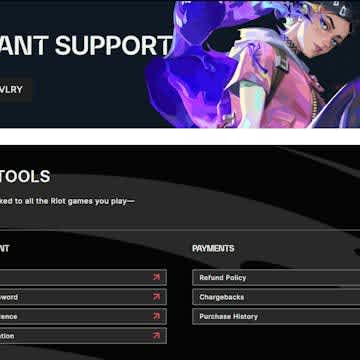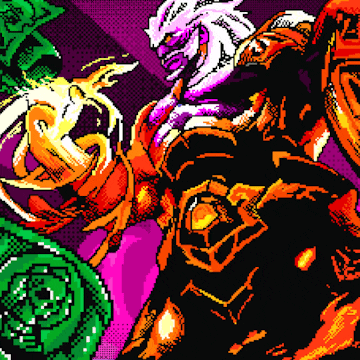Comprehensive Pro-Valorant Player Gear List
Riot Games' FPS Valorant is an iconic blend between tactical elements and fun hero abilities. Launched in 2020, Valorant is taking the gaming world by storm, infiltrating the betting and esports scene with professional leagues like the Valorant Champions Tour currently in full swing.
As such, adoring fans want to level up their own gameplay and feel in the same league as the pros. After all, who better to copy and inspire gaming setups than the pros themselves - tried and tested? In this guide, we have listed some Valorant pro gear lists, from TenZ to Shroud!
Here is a comprehensive guide to some of the best pro-Valorant player gear, including their mouse DPI, monitors, and headsets for premium HD audio quality, so you can hear footsteps from miles away.
General Valorant Gear Advice
Valorant is a shooter game with low time-to-kill, meaning your precision must be on point. For this reason, it's crucial to pick a sensitivity setting that allows you to aim more precisely and react quickly. A mouse with various DPI settings and a smooth and large mousepad are also ideal, allowing you to more space to swivel your mouse around with ease.
Join the pros and win big!As with any competitive game, maximizing your framerate is the key to a smooth gameplay experience. It's often better to keep your video settings low or medium to balance visual clarity and hardware performance. You'll notice that most pro players use monitors from ZOWIE for maximum performance and decent NVIDIA graphics cards.
We have a beginner's guide to Valorant system requirements. However, most PCs should be able to handle the minimum guideline requirements. Without further ado, let's dive into some pro-Valorant player in-game settings!
LOUD

Felipe "Less" Basso
- Mouse: Logitech G Pro X Superlight White (800 DPI, 256 eDPI, 0.32 sensitivity)
- Mousepad: VAXEE PA FunSpark
- Monitor: ZOWIE XL2566K
- Keyboard: Logitech G915 TKL
- Headset: HyperX Cloud II
- GPU: NVIDIA GeForce RTX 4070 TI
ERICK "aspas" Santos
- Mouse: Logitech G Pro X Superlight White (800 DPI, 320 eDPI, 0.4 sensitivity)
- Mousepad: VAXEE PA Funspark V2
- Monitor: ZOWIE XL2466K
- Keyboard: Logitech G Pro X Keyboard
- Headset: HyperX Cloud II
- GPU: NVIDIA GeForce RTX 4070 TI
Cauan "cauanzi" Pereira
- Mouse: VAXEE XE Black (800 DPI, 224 eDPI, 0.28 sensitivity)
- Mousepad: VAXEE PA B22
- Monitor: ZOWIE XL2566K
- Keyboard: Ducky ONE 3 Daybreak VAXEE Version
- Headset: HyperX Cloud II
- GPU: NVIDIA GeForce 4070 TI
Matias "Saadhak" Delipetro
- Mouse: VAXEE XE Wireless Yellow (1,600 DPI, 368 eDPI, 0.23 sensitivity)
- Mousepad: VAXEE PA Y22
- Monitor: ZOWIE XL2566K
- Keyboard: Ducky ONE 3 Daybreak VAXEE Version
- Headset: HyperX Cloud II
- GPU: NVIDIA GeForce 4070 TI
Fnatic

Jake "Boaster" Howlett
- Mouse: Logitech G Pro X Superlight White (400 DPI, 208 eDPI, 0.52 sensitivity)
- Mousepad: Fnatic DASH XL
- Monitor: ZOWIE XL2566K
- Keyboard: Fnatic miniSTREAK
- Headset: Logitech G Pro X Headset
- GPU: AMD Radeon RX 6900 XT
Emir Ali "Alfajer" Beder
- Mouse: Razer DeathAdder V3 Pro White (400 DPI, 180 eDPI, 0.45 sensitivity)
- Mousepad: Artisan FX Hien Soft
- Monitor: ZOWIE XL2566K
- Keyboard: HyperX Alloy Origins Core
- GPU: NVIDIA GeForce RTX 2060 Super
- Processor: AMD Ryzen 5 5600X
- Chair: AndaSeat Fnatic Edition
Leo "Leo" Jannesson
- Mouse: Razer DeathAdder V3 Pro White (400 DPI, 164 eDPI, 0.41 sensitivity)
- Mousepad: Artisan FX Hien Mid
- Monitor: ZOWIE XL2566K
- Keyboard: Fnatic STREAK65
Cloud9

Nathan "leaf" Orf
- Mouse: Finalmouse Starlight Pro (800 DPI, 124.8 eDPI, 0.156 sensitivity)
- Mousepad: Logitech G640 Black
- Monitor: ZOWIE XL2566K
- Keyboard: Wooting 60 HE
- Headset: HyperX Cloud II
- GPU: NVIDIA GeForce RTX 3080
Jordan "Zellsis" Montemurro
- Mouse: Logitech G Pro X Superlight Black (800 DPI, 172 eDPI, 0.215 sensitivity)
- Monitor: ZOWIE XL2566K
- Keyboard: HyperX Alloy Origins Core
- Headset: Sennheiser GAME ZERO
- GPU: NVIDIA GeForce GTX 1080
- Processor: Intel Core i7-8700K
- Motherboard: ASUS ROG Z370 E
- RAM: G.SKILL Trident Z NEO 16GB
Erick "Xeppaa" Bach
- Mouse: ZOWIE EC2-CW (800 DPI, 280 eDPI, 0.35 sensitivity)
- Mousepad: SteelSeries QcK Heavy
- Monitor: ZOWIE XL2566K
- Keyboard: HyperX Alloy Origins Core
- Headset: HyperX Cloud II
- GPU: NVIDIA GeForce RTX 3080
- Processor: AMD Ryzen 9 5950X
Sentinels

Tyson "TenZ" Ngo
- Mouse: G-Wolves Hati S+ 4K (1,600 DPI, 280 eDPI, 0.175 sensitvity)
- Mousepad: Artisan Ninja FX Zero ZSoft
- Monitor: ZOWIE XL2566K
- Keyboard: Wooting 60 HE
- Headset: Xtrfy H1
- GPU: ASUS GeForce RTX 3090
Check out TenZ' full Valorant settings!
Jimmy "Marved" Nguyen
- Mouse: Razer Viper V2 Pro White (800 DPI, 244.8 eDPI, 0.306 sensitivity)
- Mousepad: Artisan Hayate Otsu Soft
- Monitor: ZOWIE XL2566K
- Keyboard: Wooting 60 HE
- Headset: Razer BlackShark V2
- GPU: NVIDIA GeForce RTX 3080
Gustavo "Sacy" Rossi
- Mouse: Logitech G Pro X Superlight Magenta (800 DPI, 340 eDPI, 0.425 sensitivity)
- Mousepad: VAXEE PA Winter22
- Monitor: ZOWIE XL2546
- Keyboard: Wooting 60 HE
- Headset: Logitech G Pro X Headset
- GPU: NVIDIA GeForce RTX 2060
Team Liquid

Dom "soulcas" Sulcas
- Mouse: G-Wolves Hati S+ 4K (400 DPI, 197.6 eDPI, 0.495 sensitivity)
- Mousepad: Lethal Gaming Gear Saturn Pro
- Monitor: Alienware AW2521H
- Keyboard: Wooting 60 HE
- Headset: HyperX Cloud II
- GPU: NVIDIA GeForce 3080
Igor "Redgar" Vlasov
- Mouse: Logitech G Pro X Superlight Black (800 DPI, 400 eDPI, 0.5 sensitivity)
- Mousepad: ZOWIE G-SR-SE Deep Blue
- Monitor: ZOWIE XL2546K
- Keyboard: Logitech G Pro X Keyboard
- Headset: Logitech G Pro X Headset
- GPU: NVIDIA GeForce 2080 TI
Saif "Sayf" Jibraeel
- Mouse: Logitech G Pro X Superlight Black (400 DPI, 280 eDPI, 0.7 sensitivity)
- Mousepad: Artisan FX Hien Mid
- Monitor: ASUS ROG Swift PG259WN
- Keyboard: Wooting 60 HE
- Headset: HyperX Cloud II
- GPU: NVIDIA GeForce 3080
Ayaz "nAts" Akhmetshin
- Mouse: ZOWIE S2 (800 DPI, 392 eDPI, 0.49 sensitivity)
- Mousepad: ZOWIE G-SR
- Monitor: ZOWIE XL2546K
- Keyboard: Razer Huntsman V2 TKL
- Headset: HyperX Cloud Alpha S
- GPU: NVIDIA GeForce RTX 2060 Super
100 Thieves

Peter "Asuna "Mazuryk
- Mouse: Razer DeathAdder V3 Pro Black (1,400 DPI, 380.8 eDPI, 0.272 sensitivity)
- Mousepad: Artisan Ninja FX Zero Soft
- Monitor: ZOWIE XL2546K
- Headset: HyperX Cloud II
- GPU: NVIDIA GeForce RTX 3090
- Processor: AMD Ryzen 9 5950X
- Chair: Herman Miller Embody
Brenden "stellar" McGrath
- Mouse: Logitech G Pro X Superlight White (800 DPI, 240 eDPI, 0.3 sensitivity)
- Mousepad: ZOWIE G-SR-SE Deep Blue
- Monitor: ZOWIE XL2546
- Keyboard: Higround Basecamp 65
- Headset: HyperX Cloud II
- GPU: NVIDIA GeForce RTX 3070
- Processor: AMD Ryzen 7 5800X
Sean "bang" Bezerra
- Mouse: Logitech G Pro X Superlight Black (800 DPI, 256 eDPI)
- Mousepad: Logitech G640
- Monitor: ASUS VG2F48QE
- Keyboard: Logitech G Pro Keyboard
- Headset: Logitech G Pro X Headset
Matthew "Cryocells" Panganiban
- Mouse: Logitech G Pro X Superlight Magenta (800 DPI, 240 eDPI, 0.3 sensitivity)
- Mousepad: SWIPE SP-FROST
- Monitor: ZOWIE XL2546
- Keyboard: Ducky One 2 Mini
- Headset: HyperX Cloud Stinger II
- GPU: NVIDIA GeForce RTX 2070
- Processor: AMD Ryzen 9 5900X
Natus Vincere

Andrey "Shao" Kiprsky
- Mouse: Logitech G Pro X Superlight Magenta (400 DPI, 171.2 eDPI)
- Mousepad: Logitech G740
- Monitor: ZOWIE XL2546
- Keyboard: HyperX Alloy FPS
- Headset: HyperX Cloud II
- GPU: NVIDIA GeForce RTX 2080
- Processor: Intel Core i-7-9700K
Kyrylo "ANGE1" Karasov
- Mouse: Razer DeathAdder V3 Pro White (800 DPI, 400 eDPI, 0.5 sensitivity)
- Mousepad: Logitech G640 NAVI
- Monitor: ZOWIE XL2546
- Keyboard: Wooting 60 HE
- Headset: HyperX Cloud Revolver
- GPU: NVIDIA GeForce RTX 2080 TI
- Processor: Intel Core i9-9900K
Dmitry “Suygetsu” Ilyushin
- Mouse: ZOWIE EC2 Red V2 (800 DPI, 200 eDPI, 0.25 sensitivity)
- Mousepad: Artisan Ninja FX Zero Soft
- Monitor: ZOWIE XL2546
- Keyboard: Logitech G715
- Headset: Logitech G Pro X Headset
- GPU: NVIDIA GeForce GTX 1070
G2 Esports

Shahzeb "ShahZam" Khab
- Mouse: Logitech G Pro X Superlight Red (800 DPI, 212 eDPI)
- Mousepad: Artisan Ninja FX Zero Soft
- Monitor: ZOWIE XL2546
- Keyboard: Wooting 60 HE
- Headset: HyperX Cloud II
- GPU: NVIDIA GeForce RTX 3090
- Processor: AMD Ryzen 9 5950X
Maxim “wippie” Shepelev
- Mouse: Razer DeathAdder V3 Pro Black (800 DPI, 1.5 sensitivity)
- Mousepad: Artisan Ninja FX Zero X Soft
- Monitor: ZOWIE XL2566K
- Keyboard: HyperX Alloy Origins
- Headset: Logitech G Pro X Wireless Headset
- GPU: NVIDIA GeForce RTX 2070 Super
Michael "dapr" Gulino
- Mouse: Logitech G Pro X Superlight Black (400 DPI, 264 eDPI, 0.66 sensitivity)
- Mousepad: ZOWIE G-SR-SE Deep Blue
- Monitor: ZOWIE XL2546
- Keyboard: Wooting 60 HE
- Headset: HyperX Cloud II
- GPU: NVIDIA GeForce RTX 3080 TI
Francis "OXY" Hoang
- Mouse: Logitech G Pro X Superlight Black (800 DPI, 184 eDPI, 0.23 sensitivity)
- Mousepad: HyperX Fury S Pro
- Keyboard: Logitech G715
- GPU: NVIDIA GeForce RTX 3070
- Processor: Intel Core 1-9-12900K
Streamers/Content Creators
Wardell

Matthew Yu, better known by his alias Wardell, is a Canadian pro-Valorant player and streamer, who has notably played for TSM and been a stand-in for Version1.
He now blesses Rivalry with his Valorant expertise, providing the insider scoop on all things Valorant. Join Rivalry's #WinWithWardell and bet on Valorant Champions Tour 2023 and win big! Check out his betting predictions here.
- Mouse: Logitech G Pro X Superlight Black (800 DPI, 260.8 eDPI, 0.326 sensitivity)
- Mousepad: Logitech G640
- Monitor: ZOWIE XL2566K
- Keyboard: Logitech G Pro X Keyboard
- Headset: Logitech G Pro X Headset
- GPU: NVIDIA GeForce RTX 3090
- Processor: Intel Core i9-9900K
Kyedae

Kyedae has shot to fame on Twitch as a Valorant content creator with a dedicated following and engaged audience. She has previously signed as a partner with 100 Thieves and participated with DSG in Game Changers.
Kyedae's long-term partner is Sentinels player TenZ and she is an experienced Valorant player in her own right, currently at the Immortal 1 rank.
- Mouse: Logitech G Pro X Superlight White (800, 352 eDPI, 0.44 sensitivity)
- Crosshairs code: 0;s;1;P;c;8;u;FFFFCCFF;h;0;b;1;f;0;0l;4;0o;0;0a;1;0f;0;1b;0
- Keyboard: Higround x Jujutsu Kaisen Keyboard
- Monitor: ZOWIE XL2540
- Headset: Xtrfy H2
- GPU: ASUS GeForce RTX 3090
- Processor: AMD Ryzen 9 5900X
- Chair: Secretlab Titan EVO 2022
Shroud

Shroud is one of the most successful FPS streamers in the game, rising to prominence through playing CS:GO for Cloud9 professional. He retried from pro-CS:GO in 2018, and moved onto playing Valorant. He was signed with Sentinels in 2022.
- Mouse: Logitech G303 Shroud edition (400 DPI, 960 eDPI, 2.4 sensitivity)
- Mousepad: Logitech G840 Shroud edition
- Keyboard: Logitech G Pro X Keyboard Shroud edition
- Monitor: ASUS ROG Swift PG17AQN
- Headset: Logitech G Pro X Headset- Shroud edition
- GPU: NVIDIA GeForce RTX 4090
- Processor: Intel Core i9-13900K
Final Thoughts
That was our guide on Valorant pro settings and their gear setups. We will update this article accordingly with any changes to their equipment and add more teams and pro players in the future, so watch this space!
Remember that buying their gear won't help your gameplay alone; only you can improve your aim and performance and rise to the top! GL HF in your Valorant games!
Rivalry is the place to be for all things Valorant! Check out our Valorant pro settings guide - from TenZ to Shroud, we've got the most popular pro players covered, including their graphics settings! We also have a handy guide on the best crosshair codes for Valorant!